References
Without any further configuration Squid will render referenced entities as expected. It just works. You don't have to do anything.
ServiceNow references are foreign key relations to other entities.
The major added value of squid as opposed to out-of-the-box ServiceNow TableAPI access is the resolution and inclusion of referenced data. See also Relations. This is where you get what you're paying for.
Instead of
{
...,
"manufacturer": {
"link": "https://instance.service-now.com/api/now/table/core_company/494c08903b5f4610231c057f16e45ab5",
"value": "494c08903b5f4610231c057f16e45ab5"
},
...
}
you get
{
...,
"manufacturer": {
"city": "Bridgewater",
"country": "USA",
"name": "BROTHER INDUSTRIES, LTD.",
"state": "New Jersey",
"street": "200 Crossing Blvd.",
"sys_class_name": "core_company",
"sys_created_by": "rainer@arc46.io",
"sys_created_on": "2024-07-05T13:28:53Z",
"sys_id": "494c08903b5f4610231c057f16e45ab5",
"sys_updated_by": "rainer@arc46.io",
"sys_updated_on": "2024-07-05T13:35:30Z"
},
...
}
How does it work?
Squid uses the referenceTable value of a reference field to determine the class of the referenced entity. Squid then
attempts to find a suitable configuration. If such a configuration is found that configuration is
used to render the referenced entity. If no suitable configuration could be determined the reference is rendered
as Inline SysId.
This also works for GlideLists that are references.
Examples
The configuration cmdb_ci_server defines a property manufacturer.
The
table(!) cmdb_ci_server defines manufacturer as a reference with a type of core_company.
Squid will now search for a matching configuration
core_companyorcore_company_inlineifcmdb_ci_server_inlinewas requested
(or more exactly, if 'Reference Group Names' containsinline)
As both core_company
and core_company_inline
are installed as predefined configurations with Squid, any references to a core_company will just work as expected and
render correctly.
See the example rendered above.
When would you want to explicitly configure references?
- You want to render a specific reference with some other targetConfiguration e.g. as
core_company_minimal. - You want to render the literal value of a reference.
(See
life_cycle_stage/life_cycle_stage_statusbelow.) - You want to cache the referenced entity.
- You do not want to render the referenced entity at all.
How you can do this is described in Custom References.
Predefined Reference Configurations
squid by arc46 ships with some predefined reference configurations that optimize common use cases.
life_cycle_stage / life_cycle_stage_status
References usually contain a sys_id value that is a technical primary key of the referenced table.
A reference may however specify access to the referenced table by way of some other column.
Both life_cycle_stage and life_cycle_stage_status define the foreign key value as name. As name is effectively
the value we want to display we can skip the resolution of the reference and render the value of the reference field
directly.
This is achieved by defining the RenderType of the reference as Literal.
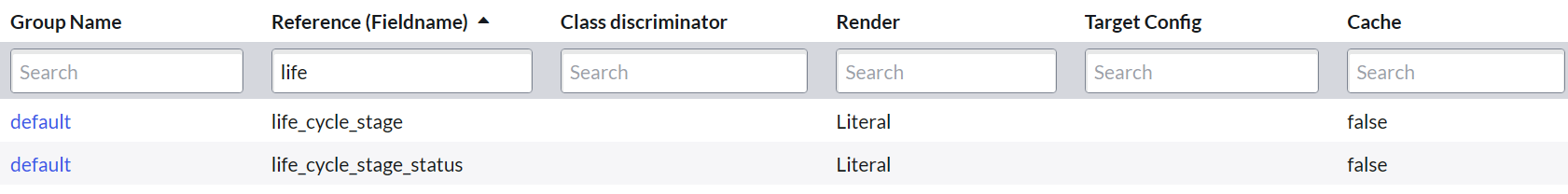
inline - manufacturer
manufacturer references core_company.
When rendering an inline configuration a referenced manufacturer would be resolved
to core_company_inline forcing
the retrieval of the referenced company for every referencing entity.
We are assuming there are only a small amount of manufacturers. Caching referenced manufacturers is therefore feasible.
We change the behavior of referenced inline - manufacturer by adding a reference configuration as
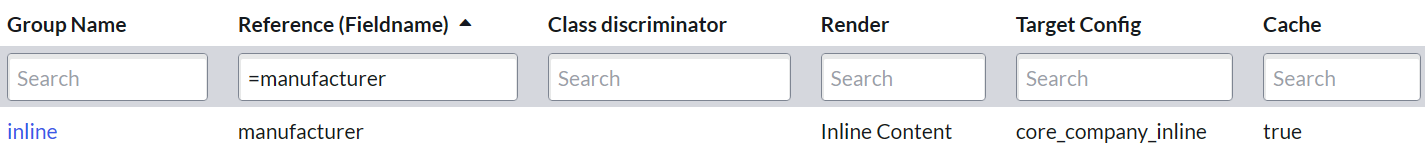
This will not change the rendered result, but it will tell squid by arc46 to cache any manufacturers it encounters when rendering an entity inline.
inline - vendor
vendor references core_company.
When rendering an inline configuration a referenced vendor would be resolved
to core_company_inline forcing
the retrieval of the referenced company for every referencing entity.
We are assuming there are only a small amount of vendors. Caching referenced vendors is therefore feasible.
We change the behavior of referenced inline - vendor by adding a reference configuration as
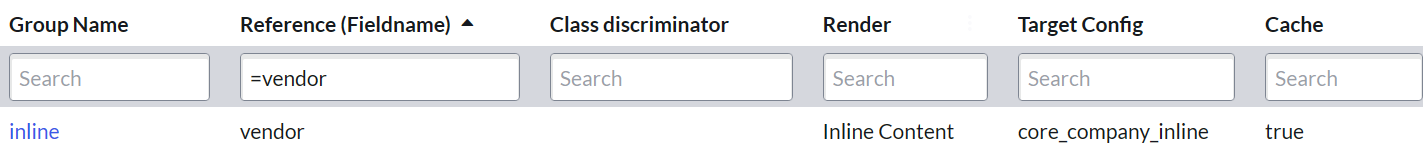
This will not change the rendered result, but it will tell squid by arc46 to cache any vendors it encounters when rendering an entity inline.
Fun Fact
Apple is both a vendor and a manufacturer. Imagine your company has 10.000 iPhones. You want to export this data including vendor and manufacturer. With the above reference configurations this will cause one(!) additional request to the database instead of 20.000.
inline / recursive - cmdb_ci_ip_pool
cmdb_ci_ip_pool is a recursive data structure and care must be taken to prevent endless recursion when
rendering inline.
See Recursive Structures with Render Type Inline for details on how this is achieved.
cmdb_ci_ip_pool_inline_down / cmdb_ci_ip_pool_inline_stop
cmdb_ci_ip_pool_inline_down and cmdb_ci_ip_pool_inline_stop are 'utility' configurations used to break endless
recursions.
See Recursive Structures with Render Type Inline for details on how these reference configurations work in the context of recursive structures.
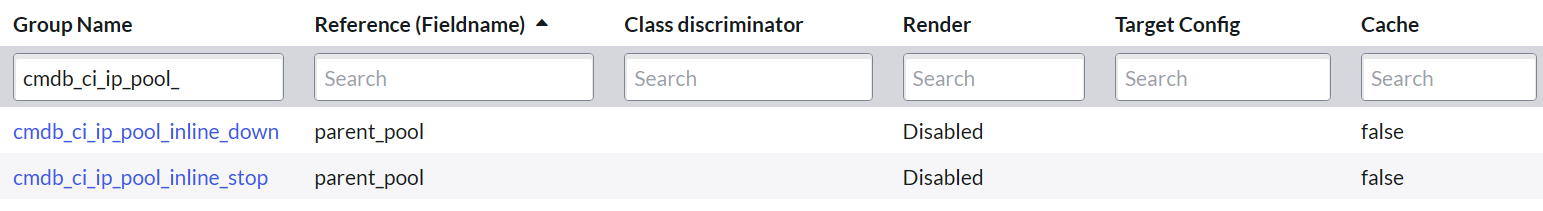
The long and short of it is that we're preventing the reference to parent_pool from being rendered from an IP Pool
that itself is rendered as cmdb_ci_ip_pool_inline_down or cmdb_ci_ip_pool_inline_stop.